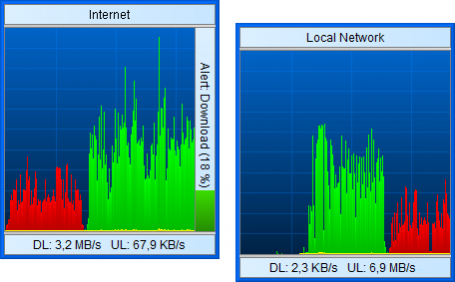BWMeter 7.3.0
Free Trial Version
Publisher Description
BWMeter is a powerful bandwidth meter, monitor, traffic controller and firewall, which measures, displays and controls all traffic to/from your computer or on your network. Unlike other products, it can analyze the data packets (where they come from, where they go, which port and protocol they use). This makes it possible to distinguish between local and internet traffic for example. BWMeter can also be used for traffic control by setting a speed limit for all kinds of connections or restricting access to certain internet sites. It creates statistics for all computers in your network, measuring and displaying all LAN traffic as well as download / upload from the internet. You can even define filters which show your transfer with certain internet addresses (e.g. to see how much data you download from your favorite news server). BWMeter is ideal for home users to get an overview of how much bandwidth they use, as well as small to large businesses, where one computer can control the traffic and maintain the statistics of downloaded / uploaded data of all computers in the network. The product is easy to configure and offers a rich set of options and features for beginners as well as experts and network administrators.
About BWMeter
BWMeter is a free trial software published in the Network Monitoring list of programs, part of Network & Internet.
This Network Monitoring program is available in English. It was last updated on 02 April, 2024. BWMeter is compatible with the following operating systems: Windows, Windows-mobile.
The company that develops BWMeter is DeskSoft. The latest version released by its developer is 7.3.0. This version was rated by 4 users of our site and has an average rating of 3.8.
The download we have available for BWMeter has a file size of 1.05 MB. Just click the green Download button above to start the downloading process. The program is listed on our website since 2017-05-08 and was downloaded 413 times. We have already checked if the download link is safe, however for your own protection we recommend that you scan the downloaded software with your antivirus. Your antivirus may detect the BWMeter as malware if the download link is broken.
How to install BWMeter on your Windows device:
- Click on the Download button on our website. This will start the download from the website of the developer.
- Once the BWMeter is downloaded click on it to start the setup process (assuming you are on a desktop computer).
- When the installation is finished you should be able to see and run the program.